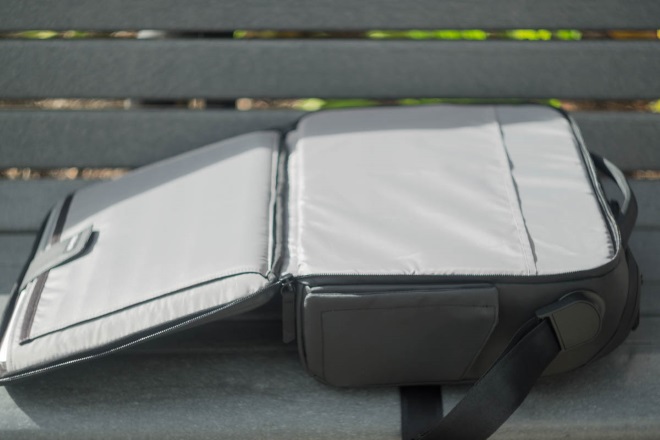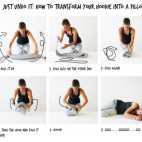NOMATIC Messenger Bag: Drive By
It’s been interesting to watch NOMATIC grow up through the years. Since 2015, the Salt Lake City team has launched four successful Kickstarters, raising $10M in the process. They currently are in the middle of their 5th Kickstarter and have already raised over 500% of the goal. Starting out with a wallet, then moving on to a notebook then, most recently, travel bags, this latest effort seems like an inevitable evolution of the brand and their design chops. These two bags are the culmination of everything the founding duo, Jacob and Jon, have learned up until this point, and it shows. With the expressed goal of making the most functional messenger and laptop bags “ever” in mind, I have been testing the messenger to see how it fares in an everyday carry, office environment.
The messenger bag is the larger of the two offerings and measures 16.5″ x 12″ x 5.5″ with a total volume of 15 liters. It is 50% larger in volume than the smaller laptop bag but you pay for that in weight with a little over a pound in bulk. I chose the messenger over the laptop bag because although I like that minimalist life, I also know I want to have certain things with me just in case. The main compartment and organization of the messenger looked right up my alley.
Who It Suits
The Messenger bag is definitely geared towards a business professional who needs to carry a set of items to help them with their everyday job or with them on a business trip. Similarly, it would be suited for a professor or possibly a student, but definitely someone in a white collar profession. Due to the extra space of the messenger, compared to the laptop variant, this person has a need to carry things beyond just a laptop and some documents. The Messenger is for someone who appreciates having the extra room to fit an occasional package shipped to work or perhaps a camera setup for a photo session after checking out. Finally, the Messenger bag is for someone who appreciates good design and functionality in a bag.
Who It Doesn’t
The Messenger bag would not be suited to anyone who needs to carry a lot of heavy or bulky items. There is plenty of room in the center compartment but it has a specific rectangular shape so bulbous items or items that exceed the depth of the bag simply won’t fit. The bag also is not well suited to anyone with shoulder or neck pain problems since carrying a loaded one with a MacBook Pro can be close to 10 pounds. The load on a messenger is not spread the way it is on a backpack.
Specs
The bag boasts so many features, I wouldn’t be able to do them all justice but I’ll list some of the standouts:
- Fidlock straps
- TSA laptop pocket (up to 15″)
- Roller bag sleeve
- Retractable key leash
- Sunglasses shell
- Magnetic bottle pockets
- Cord pass throughs
- Customizable panels
“The Messenger is for someone who appreciates having extra room to fit an occasional package shipped to work or perhaps a camera setup for a photo session after checking out.”
The Good
The thing that really stands out for me is how thought out the features are. Whenever I demo it to someone, they are constantly muttering “oohs” and “ahhs”. We go through a lot of bags here at Carryology and sometimes take things for granted, but if you show useful features to most people, they are really impressed.
The first thing that I like is the bag’s ability to stand on its own without falling over or needing to lean on anything. I am usually a backpack kind of guy and all my bags fall over in a slump. When I get to work, I always have to lean my bag against the file cabinet under my desk and when I get home I have to carefully place it on a dining table chair, making sure it doesn’t slip off and hit the floor. With the NOMATIC Messenger bag, I just plop it down and it stays put. This is useful for grabbing things out of it like keys or a badge, or loading things into it like documents. I did find an issue where if you put only a laptop in the bag, it will fall over because it’s too back-heavy. This is an unusual situation since you are probably not walking around with just a laptop.
I love all the organization in the bag. The rear compartment holds a 15″ MacBook Pro with ease, has a document sleeve, and can open clamshell fashion for easy TSA scanning. The front compartment drops down like a glovebox, giving you easy access to pens, an RFID pocket for your passport or sensitive cards and additional stretchy and zippered pockets.
Moving on to the main compartment – this is where all the magic is. Included with every Messenger are two inserts plus a sunglasses case. The first one is the one you’ll find me primarily rockin’ – the admin panel. It’s primarily a document holder, complete with securing strap, a large elastic pocket and two more smaller pockets. This is perfect for a USB pack, some small earbuds, my Kindle, and of course any printouts or documents I need to carry around. I also prefer accessing them in this area versus the rear. The other insert is sort of a cube organizational system featuring adjustable panels that allow for customization. This is great if you want to carry specific bulky items like a camera and some lenses, or perhaps binoculars or a first aid kit. The thing I love the most about these two inserts is how well they fit into the main compartment and against the rear panel. I know this sounds like something silly to praise but I cannot stand it when two surfaces don’t mate well due to dimensional differences.
Aside from the inserts, the main compartment has a large mesh zippered pocket in the drop down panel and two elastic pouches on either side. One of them has a retractable key leash, but unfortunately that was not included in my factory sample.
Let’s talk about the straps. First, both ends attach with Fidlock (magnetic) ends. They snap on almost magically and remove quite easily (once you get the hang of it). We’ve seen this in other popular bags but designers are starting to realize that having a larger range of motion (in this case, arguably “360” degrees), really opens up possibilities for better comfort and body compatibility. The spring loaded compression buckle is intuitive to use and very easy to adjust. The shoulder pad is adjustable and really comfortable.
“The first thing that I like is the bag’s ability to stand on its own without falling over or needing to lean on anything.”
My final favorite feature of the Messenger is the water bottle holders. They flank each side and sit firmly against the bag with a long magnetic strip waiting for deployment. Once open, they hold bottles that I use with no issues thanks to the elastic band. When you are done with them, you just give it a quick nudge and it’ll close right up. I am a huge fan of space that is only available when you need it.
The Not So Good
No bag is perfect and if I am being really critical here, there are some small niggles I had with the NOMATIC Messenger. The first is I felt the laptop strap is a little too long. I know that companies have to accommodate different shapes and sizes but the stated max supported size is a 15″ laptop. I put in a MacBook Pro which is a pretty representative size and I have more slack than I’d prefer. Speaking of straps, while I found the laptop one to be too generous, I had the opposite reaction for the document strap in the admin panel insert; it bears down on even standard file folders.
I found the magnetic buckles super fun to use and they were really great for comfort but because they can spin 360 degrees, they can also get twisted pretty easily. I think it just takes some getting used to and once you learn how to disengage the buckles quickly you can sort yourself out pretty easily.
“I felt the laptop strap is a little too long.”
The good news about these complaints is I already shared them with the founders. They are aware of them and for the ones that can be addressed, they’re already on it.
Alternatives to Consider
This is a really tough one. Due to the looks, I don’t feel like the NOMATIC Messenger really stands out. But, that’s kind of the point. It’s supposed to look subtle and not be out of place in a boardroom or by an executive’s desk. Since they opted for a shinier material, I think it should be compared to traditional messenger bags or briefcases from the likes of Kenneth Cole and TUMI. However, I don’t think that’s doing justice to the bag since its feature set is much more clever than your standard bag. Features-wise, I’d say you can look at the Peak Design Everyday Messenger, the Tom Bihn Founder’s Briefcase, or maybe a DSPTCH Utility Brief.
Verdict
If you’re still with me up to this point, then it should be no surprise that I am very impressed with what NOMATIC has pulled off. My only previous experience with them is through their notebooks which my fiance uses for planning, but after using the Messenger, I am curious about what their backpack and travel pack/bag are like. They managed to put together a complete package of very useful features while eliminating any of the unnecessary fluff nobody uses. If you are the type of person who needs to carry a laptop every day, plus a handful of other accessories (battery pack, sunglasses, keys/fob, cables, documents) and you want a bag that performs when you need it to but gets out of your way the rest of the time, the Messenger might be for you. As of this writing, it’s currently on Kickstarter.





 Carry Awards
Carry Awards Insights
Insights Liking
Liking Projects
Projects Interviews
Interviews